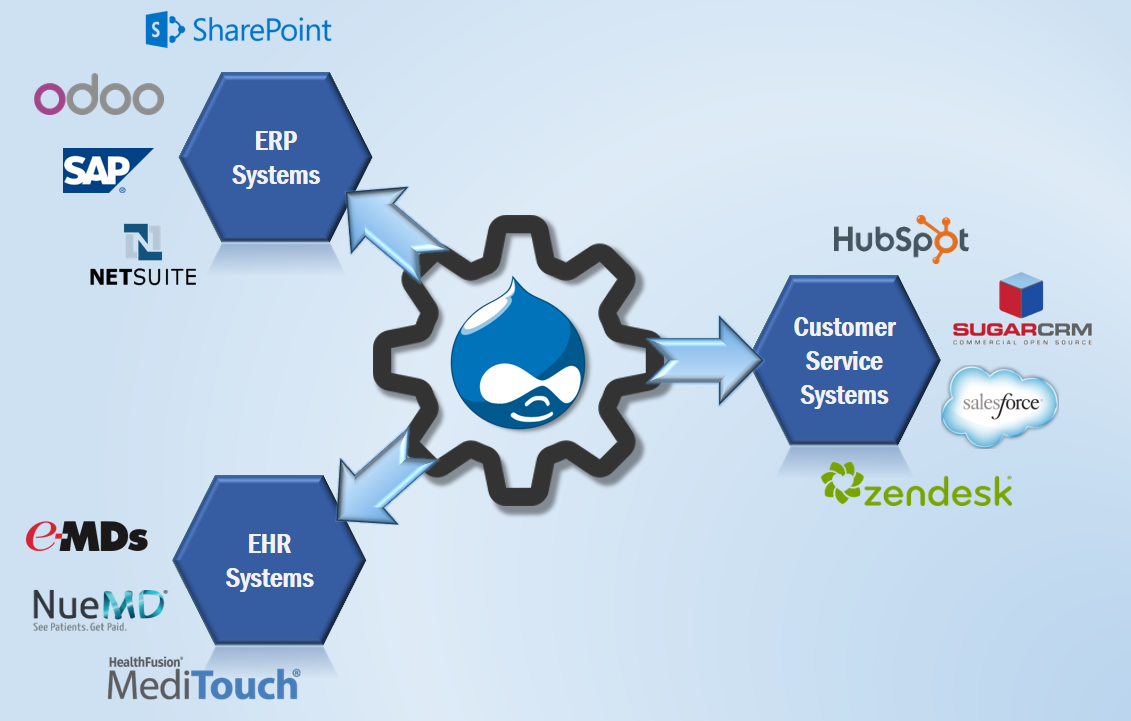What is a migration?
We use the word "migration" as a generic term for any process that seeks to take data from some source external to the current Drupal site (Drupal 8 or higher) and use it to automatically create nodes, users, configuration, and any other component of your site. In short, automating what might otherwise be a tedious job of copying and pasting.
The core Drupal software includes a migration system whose purpose is to make it easier to import data from a variety of sources. This migration system was introduced and stabilized in Drupal 8 and continues to be improved. The migrate system is both a framework designed to facilitate writing custom migrations, and an implementation of that framework aimed at Drupal-to-Drupal migrations.
The system consists of three core modules: Migrate, Migrate Drupal, and Migrate Drupal UI. Learn more about the role that each fulfills in the Core Migration Modules tutorial, as well as plugins contained by other core modules that make use of the migration framework to ensure the content or configuration they handle has a migration path.
Note: resources labeled with Drupal 8 should work in the latest version of Drupal unless specifically noted.
Upgrade, update, or migrate?
Previous versions of Drupal provided an upgrade mechanism that allowed for in-place version updates, which worked for both major version upgrades, and minor version updates. While convenient, this method also had some significant downsides. Especially tricky was moving between major versions of Drupal. Users often wanted to preserve their existing content, while making changes to take advantage of new systems -- a process that begins to resemble a migration much more than an in-place upgrade.
So now in Drupal there is no direct upgrade from Drupal 6 or 7 to the latest version of Drupal. Instead upgrading to the latest version of Drupal will require you to migrate your site and files from a previous Drupal version (version 7 or lower) to the latest version of Drupal (Drupal 8 or higher). The migrate system in core aims to make this process as easy as possible.
As of right now, the Migrate Drupal and Migrate Drupal UI modules provide a way to:
- Connect your destination Drupal site to your Drupal 6 or 7 source
- Extract both the content and configuration
- Transform it into the new format
- Save it into your destination Drupal site using the latest version of Drupal
For example, the Migrate Drupal module is smart enough to understand both Drupal 6 and latest-Drupal nodes, and can extract a Drupal 6 node and all its field data and then save it as a current version of Drupal node. In fact, it's so smart that it'll even take care of migrating the content type definition for you.
You can read more about this change on Drupal.org.
For many people, this is likely what you're looking for: a way to upgrade your older Drupal 6 or Drupal 7 site to the shiny latest version of Drupal. The first part of this guide covers the process of preparing for and executing a Drupal-to-Drupal migration. If this sounds like what you're trying to do, check out the Preparing for a Drupal-to-Drupal Migration tutorial.

Migrate from anywhere
The migration system makes it possible to pull content into Drupal from just about anywhere. The core API supports extraction from any SQL data source, including previous versions of Drupal. Contributed modules extend this system to support other data types like CSV or JSON, as well as other platforms like WordPress.
Some of the existing data sources include:
- MySQL, MariaDB
- Previous versions of Drupal
- CSV
- JSON, you could even use a REST endpoint
- XML
- Etc.
If there isn't already a way to extract the data from your current data store you can write a custom source plugin. Source plugins are the mechanism that allows the Drupal migration framework to understand the ins and outs of extracting data from different data-stores. Source plugins can also be smart about the data-store, for example a WordPress source plugin, written by someone who understands how WordPress works, could be smart enough to dynamically update the fields available for extraction based on the WordPress site in question.
Migrate understands Drupal
When you import data into Drupal you're dealing with entities, fields, and configuration. The migrate framework understands how all of these Drupalisms work, making it possible to save an array of content as a new Drupal user account without having to understand the intricacies of Drupal's database schema, field system, or password hashing algorithms.
The migrate system is smart about things like content type configuration. It will automatically import content into whatever fields you've defined for your application's unique information architecture. And it even knows how to validate the content for each field type prior to saving new data.
Some of the things you can create with a migration include:
- Content (nodes, taxonomy, any generic entity) including any attached files and images
- Content types
- User accounts
- Roles and permissions
- Simple configuration like the site name
- Complex configuration like image styles
- Etc.
The majority of the work that you'll do when writing a migration path is creating migration plugins. Migration plugins are responsible for mapping the data extracted from a source to the Drupal definition of that data. For example, mapping the title and sub-title of an article in your previous CMS to the article node type's title and custom sub-title fields in Drupal. And perhaps opting to transform the data during the import using process plugins.